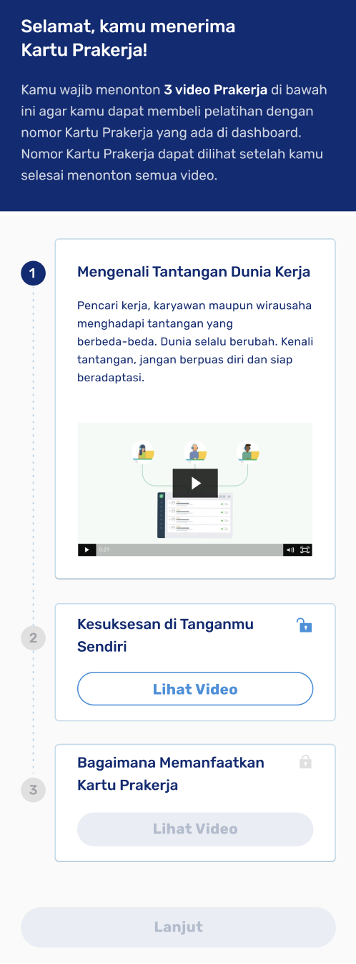If you are selected, you will receive notification of your acceptance via SMS and email. On the announcement date of the batch selection, log in to your account to check the results. If you have been selected, you will see 3 (three) videos about Kartu Prakerja. Make sure to watch all three videos to see your Kartu Prakerja number.
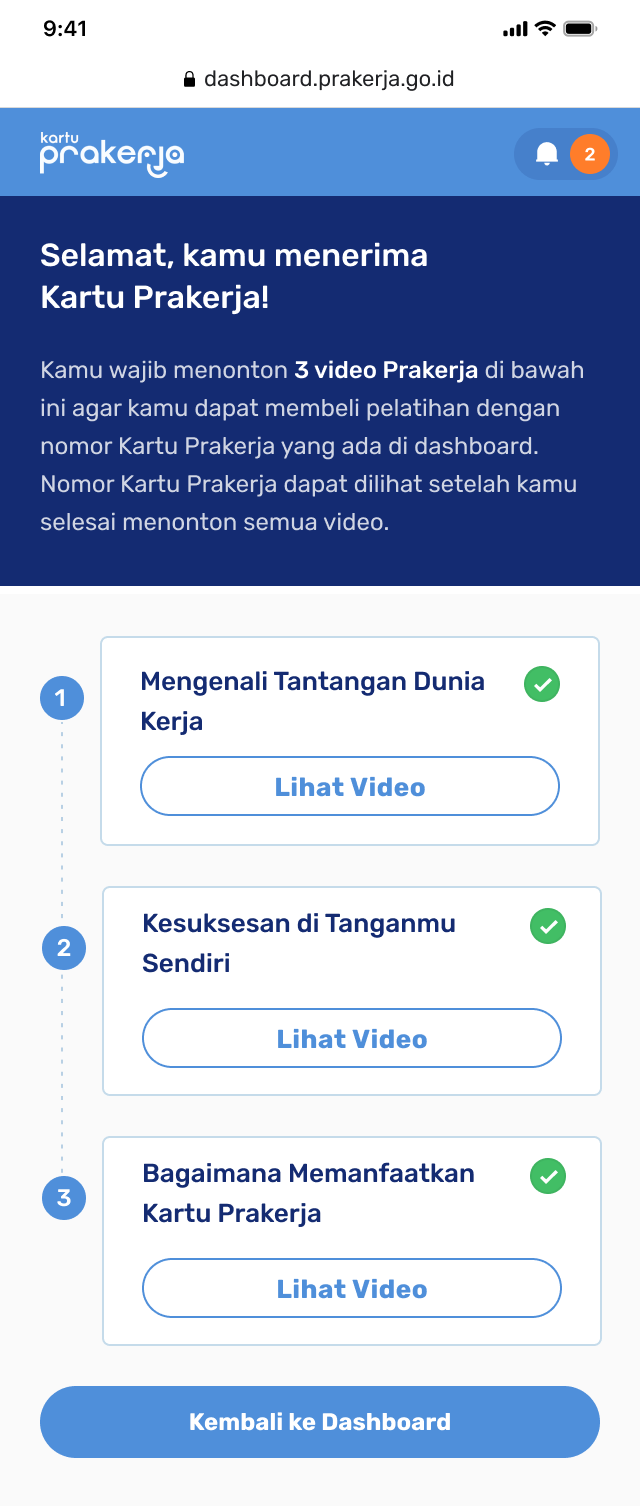
If you are not selected, you will receive a notification stating "Kamu Belum Berhasil" (You Have Not Been Selected) on your account dashboard.